You can run this command to see the “birthdate” of your linux system stat / | awk '/Birth: /{print $2 " " substr($3,1,5)}' as I learned from linuxiac
In the late 90s and early 2000s I started to dig deeper into the world of computers. Microsoft’s Windows NT and 2000 were OS’s that I considered to be incredibly stable and robust. Granted I was heavily influenced by G. Pascal Zachary’s “Showstopper” about NT, but I worked hard in the early days to get my MCPs and MOUS certifications.
However, as the Windows OS evolved, I noticed a shift away from the values I admired. The privacy concerns in newer versions like Windows 11 grew increasingly hard to ignore. Cortana, while innovative, felt more reminiscent of the intrusive BonzaiBuddy spyware than utility. Despite this, I stuck with Windows (2000, then 7, and finally 10) for its compatibility and ease of use – until the push towards Windows 11 and the impending end-of-life for Windows 10.
Discovering Pop!_OS

Even back in the early naughts, I had experience with Linux distros. I’d messed around with SuSE, Red Hat, and others, but I ran into all kinds of issues getting my wireless card drivers compiled so I had to stick with what worked for me at the time. When I had time I dabbled even more, running World of Warcraft raids like Magtheridon’s Lair and Gruul’s Lair while on Linux.
In July 2023, Chris Titus Tech created a tiered list of Linux distributions and it piqued my curiosity. Pop!_OS was mentioned, and he ranked it as “Pointless”, but he said that it had some kinda Nvida spin and it stuck with me. So when I found myself in the season of pumpkins wanting to explore if I could use Linux as my daily driver I decided to explore the distro through a live boot.
And to be blunt, the experience was a pleasant surprise. I’d looked at other distros like Mint and Arch, but I Pop!_OS’s live boot experience won me over. I didn’t want to use Ubuntu directly (I have a small issue with snap at the moment), and even though Pop!_OS is a fork of Ubuntu (which is a fork of Debian), I still wanted to give a fair shot as I had heard that getting Nvidia to work with Linux was a minor nightmare.
Transitioning wasn’t without its challenges. In fact, my trying to install Pop!_OS to replace my Windows OS actually solidified my desire to find a distro that worked and kick Windows to the curb. I had run the install from the live boot and Windows repair tool kept popping up every boot and refused to let me boot to the distro. It was interrupting my boot priority.
I figured out that the problem was how Windows has installed it’s “recovery” partition and ended up disconnecting all my drives except the main boot drive so I could finish the install. I only reconnected the drives once I knew I could force the boot to Pop!_OS and then reformat the drive on which the repair tool on was installed.
First Impressions: A Breath of Fresh Air

My first login to Pop!_OS, along with my entire “getting everything up and running” process was a revelation of speed and efficiency. I was completely blown away by how fast the whole process was; rebooting, installing, and updating. The lack of bloatware, the introduction to flatpaks, and the Pop Shop felt like I was no longer beholden to randomly imposed limitations that I’d grown so accustomed to, that I had just accepted them part of the whole computer user experience. It literally blew me away and has forever changed my view of operating systems.
I have encountered some hardware compatibility issues, as detailed in my blog posts about Linux and Razer Hardware (and please, if you have any solutions get in touch with me on Mastodon). Despite these initial hiccups, setting up my favorite games was surprisingly straight-forward due to Steam’s Proton. The seamless performance of FFXIV and the ease of setting up my development environment were a testament to Linux’s growth over the years.
When I used to do a reformat on Windows I knew that it would take me at least a day to get the system reformatted, updated, and all the apps and tools I needed (along with games) would take me at least three days. My entire reformat process with Pop!_OS, when Windows was no longer interrupting my boot process, had me gaming and raiding in FFXIV in 3 hours.
My dev tools took even less time though I did that on another day. I did take a few days to look at how to customize the distro to my liking, but that was more an explorative journey to better understand my OS choice than a requirement for me to see the distro as my main OS.
I was able to get my Elgato Live3 mic and Webcam working. Heck, I even have two functioning Stream Decks working on this distro and use it to handle all kinds of tasks, shortcuts, and other little custom experiences for me on Pop!_OS.
Gaming and Development: A New Chapter
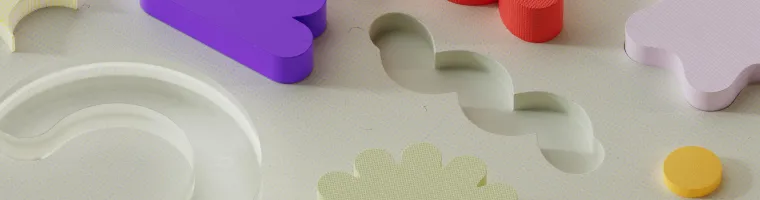
When it comes to gaming and Linux (at least in my distro), I have seen an incredibly marked improvement in game performance and FPS. I’ve only run into an issue with Space Engineer’s Multiplayer mode if mods were installed. I was insanely shocked at how easy it was to get games like Palia, Cyberpunk 2077, and even games like Baldur’s Gate 3 running (and of course with mods using the Lamp Mod Manager). I highly recommend getting involved, as I have, with the protondb community. It’s made the whole gaming experience rather smooth.
Proton is fantastic but it’s worth noting that some games I have required the swap to Proton-GE, a special version of Proton with several features not found in the default Proton.
My biggest “gaming” issue comes from Discord. I cannot stand the fact that if I want to stream a game to a friend, they hear nothing. And I am still not 100% satified with the solution I currently have in place to make game sounds a possiblity. I also do not like how Discord handles mic volumes.
The development experience for me on Pop!_OS was significantly smoother compared to Windows 10. I found that packages and tools were easily accessible, either directly in the app repository or through simple commands. It’s amazing how many msi’s I had to setup and configure on Windows just to get my development enviornment up and running. Git should be there. Period. And yes, I know that’s very opinionated.
I ended up having to experiment with different browsers once I switched as well. I was looking to move off Chrome properly, but some browsers are slow AF on Linux or just simply do not work well. I have now happily settled on Vivaldi, which is a browser that just keeps on giving. We’ll see what happens when Manifest V3 really goes full swing, but for now it’s everything I could ask for in a browser.
One of the more unexpected challenges was finding a Linux-compatible mail client that matched the functionality and feel of Mailbird (something I highly recommend to any Windows users out there). After some trial and error, I settled on Betterbird which is a fork of Thunderbird.
Reflections and Looking Ahead
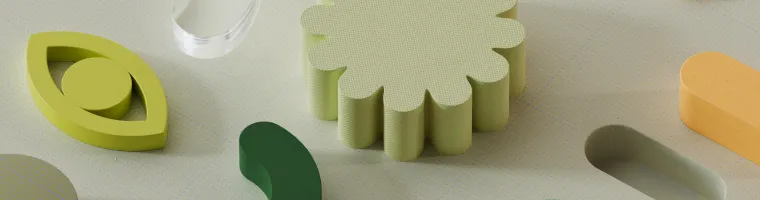
Yesterday I was assisting a friend with their Windows 11 machine and it was an incredibly stark reminder of the reasons behind my switch. The sluggishness, intrusive account setup (we only need a local account, stop trying to get me to “finish setting up Windows by signing up for a Microsoft account”), and cumbersome updates contrasted sharply with the efficiency and simplicity of my current distro of choice, Pop!_OS, where my own expectations were not only met, but exceeded; especially in terms of privacy and user experience.
The journey with Pop!_OS has been a liberating one, affirming my decision to leave Windows behind. And yes, I have officially drunk the koolaid and have already recruited other friends and family members to make a swap away from Windows. I even checked in with them yesterday because I wanted to see how they were doing using their distro of choice and not a single one wanted to ever return to Windows. Every one of them was beyond happy and was questioning why they didn’t swap sooner.
Come on over to the free side, we have cookies!
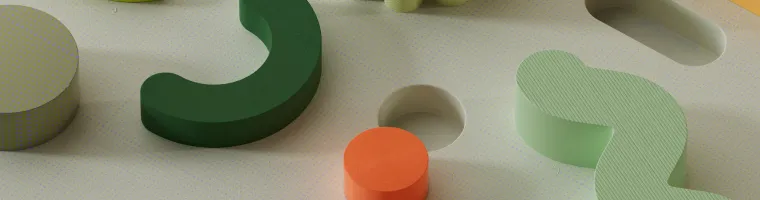
To those of you hesitant about switching to Linux, remember that most users utilize only a fraction of an OS’s capabilities and tools. Most people have no idea what the registry is, what a snap-in is for, or even what the command prompt is in Windows. Live boots from different Linux distros offer a risk-free way to explore, and there are a lot of distros that are user-friendly and efficient. You do not need to be a tech guru to use Linux and game. You do not need to have a computer degree to enjoy using it as your daily tool.
I honestly cannot put into words how free I feel using something other than Windows as my daily operating system. It boggles my mind that I went so long just accepting the “default user experience”. Linux has grown, and by golly, I have a free glass of koolaid for you when you’re ready.
If you have any questions, or want to natter with me about your own journey, hit me up on Mastodon.
